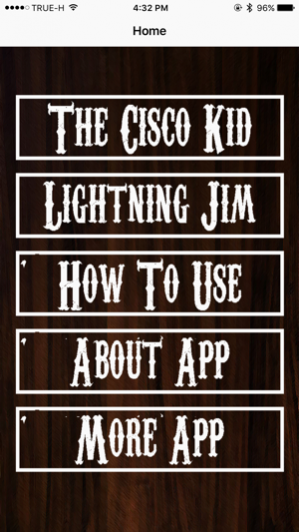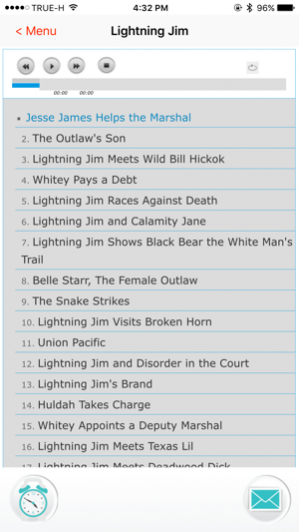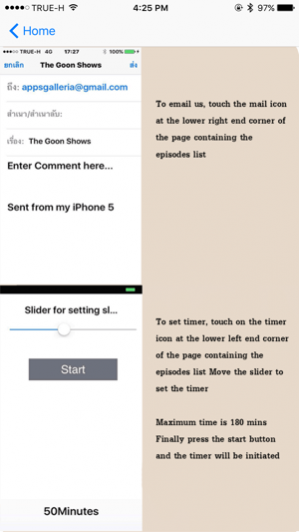Cisco Kid Radio Show 1.6
Continue to app
Paid Version
Publisher Description
Cisco Kid Radio Show app give you access to over 180 episodes of Cisco Kid and over 40 episodes of Lightning Jim. If you have listened to Cisco Kid than you are familiar with this line:"Here's adventure, Here's Romance, Here's the famous Robin Hood of the Old West..." Cisco Kid, a fictional character, was depicted as the Mexican "Robin Hood" who rode through the Southwest robing from the rich and giving them to the poor. He and his sidekick Pancho was a wonderful pair of rough and ready vagabonds who often are mistaken for outlaws themselves. They are smart enough to use this to their advantage, and get in and out of trouble at the drop of a sombrero. They had trusty steeds that any young cowhand could name - for Cisco, it was Diablo, and Pancho rode Loco. And often, the pair seemed like a couple of crazy devils themselves. Lightning Jim attempt to portray the history of how the "west was won" through the eyes of Lightning Jim. It includes adventures with famous individuals from the history of the west. It includes stereotypical portryayals of Native Americans, the history of the Union-Pacific railroad, and other Western related subjects. It is a delight and a rarity for all Western radio fans. *This app require working internet connection. If you like our app, please rate and review it.
Feb 26, 2018 Version 1.6 1. Minor Bug Fixes. 2. Updated for IOS 11. 3 360 minutes sleep timer. 4. Updated audio player.
About Cisco Kid Radio Show
Cisco Kid Radio Show is a paid app for iOS published in the Recreation list of apps, part of Home & Hobby.
The company that develops Cisco Kid Radio Show is Marisa Singhnarinaath. The latest version released by its developer is 1.6.
To install Cisco Kid Radio Show on your iOS device, just click the green Continue To App button above to start the installation process. The app is listed on our website since 2018-02-26 and was downloaded 3 times. We have already checked if the download link is safe, however for your own protection we recommend that you scan the downloaded app with your antivirus. Your antivirus may detect the Cisco Kid Radio Show as malware if the download link is broken.
How to install Cisco Kid Radio Show on your iOS device:
- Click on the Continue To App button on our website. This will redirect you to the App Store.
- Once the Cisco Kid Radio Show is shown in the iTunes listing of your iOS device, you can start its download and installation. Tap on the GET button to the right of the app to start downloading it.
- If you are not logged-in the iOS appstore app, you'll be prompted for your your Apple ID and/or password.
- After Cisco Kid Radio Show is downloaded, you'll see an INSTALL button to the right. Tap on it to start the actual installation of the iOS app.
- Once installation is finished you can tap on the OPEN button to start it. Its icon will also be added to your device home screen.